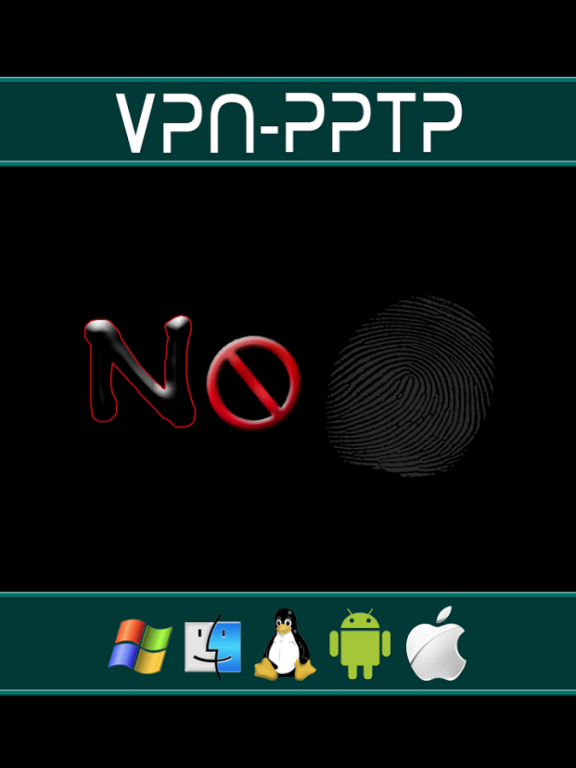VPN-PPTP
Free Version
Publisher Description
GET A FREE VPN ACCOUNT FOR 24 HOURS !!!
Why VPN-PPTP ?
Your private life is watched by almost everything the states.
The connections to the public HOT-SPOT and WIFI are not secured.
Several countries censor sites as PirateBay, YouTube, MegaUpload...
Many internet providers restrains your connections to the sites of streaming.
The advantages of VPN-PPTP
Compatible with all computers, smartphones and tablets.
Our VPN servers are situated in Netherlands.
One very high quality of connection with one very weak Ping.
Our prizes are the most cheaper of Web.
Your private life is protected.
You can connect on the HOT-SPOT or public WIFI safely.
You remain anonymous during your uses of internet.
5 dynamics TCP ports and 5 dynamics UDP ports are dedicated to you for HighId of the P2P, the VOIP...
The Charter of VPN-PPTP
We keepguard no logs on your surfings, only are kept the quantity of internet flows consumed and dates of your connections / disconnections.
If you are not satisfied by our services, we pay off you totally within first 48 hours of your contract.
We dedicate you a priority bandwidth allowing you to download until 250Go/month.
About VPN-PPTP
VPN-PPTP is a free app for Android published in the System Maintenance list of apps, part of System Utilities.
The company that develops VPN-PPTP is VPN Corporation. The latest version released by its developer is 1.0. This app was rated by 1 users of our site and has an average rating of 3.0.
To install VPN-PPTP on your Android device, just click the green Continue To App button above to start the installation process. The app is listed on our website since 2014-10-01 and was downloaded 33 times. We have already checked if the download link is safe, however for your own protection we recommend that you scan the downloaded app with your antivirus. Your antivirus may detect the VPN-PPTP as malware as malware if the download link to fr.melecom.VPNPPTP.v101 is broken.
How to install VPN-PPTP on your Android device:
- Click on the Continue To App button on our website. This will redirect you to Google Play.
- Once the VPN-PPTP is shown in the Google Play listing of your Android device, you can start its download and installation. Tap on the Install button located below the search bar and to the right of the app icon.
- A pop-up window with the permissions required by VPN-PPTP will be shown. Click on Accept to continue the process.
- VPN-PPTP will be downloaded onto your device, displaying a progress. Once the download completes, the installation will start and you'll get a notification after the installation is finished.